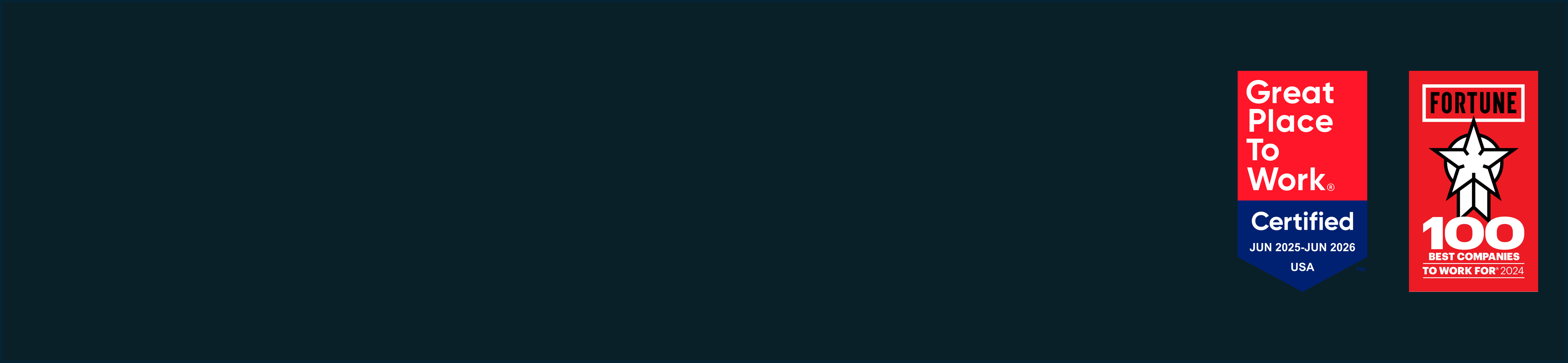
Welcome!
Thank you for choosing Alight as your employer.
Let's get started on what to expect next.
Thank you for choosing Alight as your employer.
Let's get started on what to expect next.

But first...Celebrate your new role!
To celebrate, we would love for you to connect with your recruiter (if we are not already connected) and share the news on LinkedIn by using the photo to the left (right click and save) with your excitement for accepting your future role. Make sure to use #BeAlight so we can celebrate with you too!
Our Hiring Process
Step 1:
Accept your offer and acknowledge other hire documents.
Accept your offer and acknowledge other hire documents.
- You will receive an email from “alight@myworkday.com", the subject of the email is “Congratulations! Your Offer Documents for Employment with Alight are Awaiting your Action”.
- Please log in to your Alight Workday Inbox and navigate to "Candidate Home" and Sign In (upper right corner)
Please note:
- If you don’t remember the password you used when you applied to the role and/or created a Workday account, please click “Forgot Password”, DO NOT create a new account. If you are unable to log into your Workday account, please contact your recruiter immediately.
- If you did not previously create a Workday account when you applied, you will have a separate email with the subject: “Create an account for your recent application” from alight@myworkday.com. You must create an account to view your offer documents. If you can't find this email or are having issues, please contact your recruiter.
Navigate to "My Tasks" and click the Review button
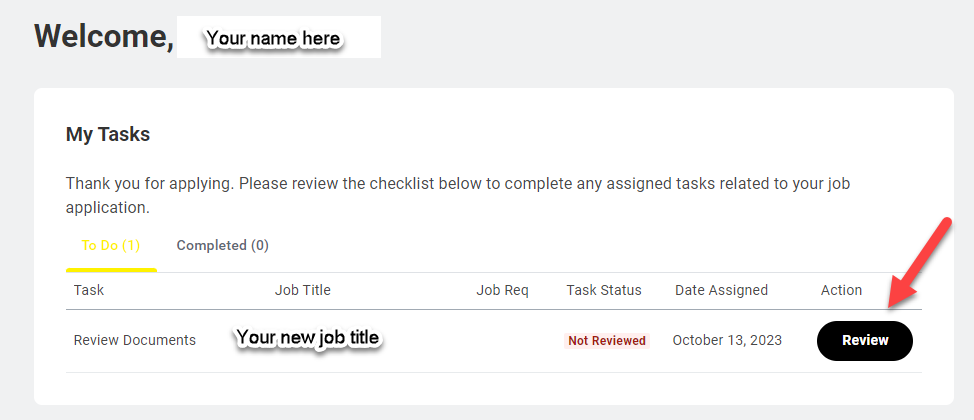
Review all 3 documents:
Once you have reviewed the documents, check the three “I Agree” boxes and click "Submit".
- Guidelines Regarding Ethical Conduct
- Your Offer Letter (be sure to download and save a copy for your records)
- NSA – Non-Solicitation Agreement
Once you have reviewed the documents, check the three “I Agree” boxes and click "Submit".
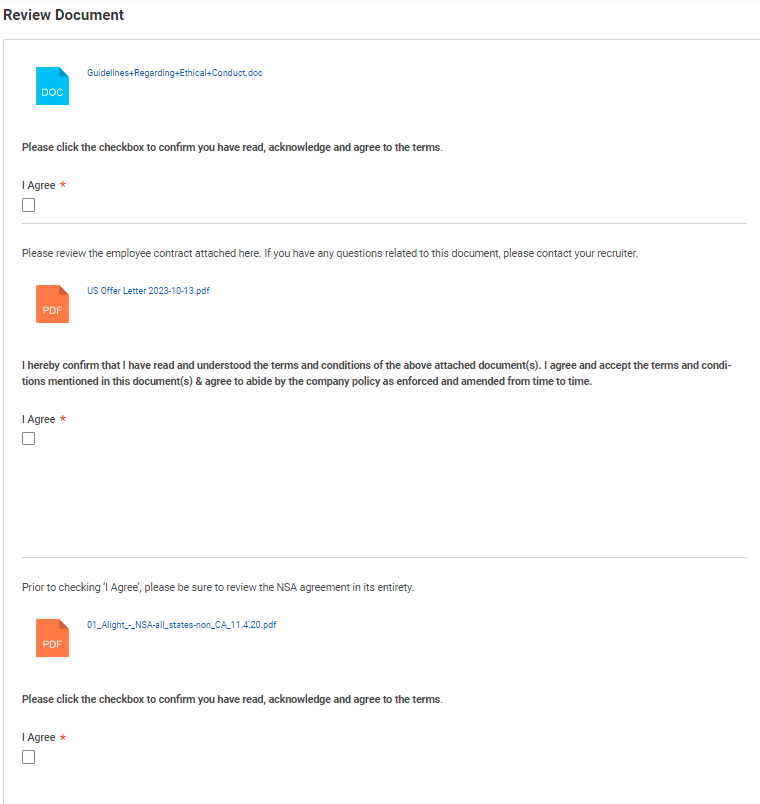
When you see the green checkmark and "Thank you!", you have completed this step.
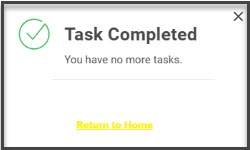
Please use this link: https://alight.wd5.myworkdayjobs.com/Careers to access your Alight account and complete any assigned tasks. The ID and password you registered with originally should be used to log in. Your username is your email address.
If you have any questions, or experience any issues accessing your profile, please contact your recruiter.
If you forgot your password, please click on the Forgot Password option and you will be prompted to create a new password.
If you have any questions, or experience any issues accessing your profile, please contact your recruiter.
If you forgot your password, please click on the Forgot Password option and you will be prompted to create a new password.
Step 2:
Begin the background check process
Begin the background check process
Your offer of employment is contingent upon successful completion of a background check administered by our vendor, HireRight. Please note that your background information must be submitted within 48 hours of receiving the HireRight email (see below).
Here’s what to expect next:
Here’s what to expect next:
- Within 24 business hours of accepting your offer documents you will receive an email from HireRight (noreply@hireright.com) - check your SPAM/Junk folder too.
- Follow the link in the email to login to HireRight’s secure website immediately.
- Complete all requested information promptly. You MUST complete and submit your information within 48 hours of receiving the email from HireRight. You will be unable to submit your information after the 48-hour deadline which may delay your start date.
- Be sure to use a physical address, and not a PO box.
If you receive a call or email from a HireRight representative (customerservice@hireright.com) or a member of Alight’s Human Resources team (gpo@alight.com) during the verification process, please return the call or email as soon as possible to avoid delaying the verification process.
If you have questions about the verification process or any documents requested, contact HireRight Customer Service:
- Email customerservice@hireright.com
- Call (866) 521-6995, 24 hours a day between 4 p.m. Sunday and 8 p.m. Friday, Central time.
If a HireRight representative is unable to answer your questions and it has been more than five days since your background check began, email your question to gpo@alight.com.
If your question is not of a confidential nature, please also copy your recruiter.
If your question is not of a confidential nature, please also copy your recruiter.
You can contact the IRS to obtain W2 information from past employers:
Directions on how obtain a free transcript of past tax documentation:
1. Go to http://www.irs.gov/
2. Click on “Get Your Tax Record” on the main page.
3. Choose one of two options for submitting a request: Request Online or Request by Mail.
4. When requesting online, select “Wage and Income Transcript”.
NOTE: If you are unable to register or prefer not to request transcripts online, you may order
a tax return transcript and/or a tax account transcript using "Request by Mail". Please allow
5 to 10 calendar days for delivery.
Directions on how obtain a free transcript of past tax documentation:
1. Go to http://www.irs.gov/
2. Click on “Get Your Tax Record” on the main page.
3. Choose one of two options for submitting a request: Request Online or Request by Mail.
4. When requesting online, select “Wage and Income Transcript”.
NOTE: If you are unable to register or prefer not to request transcripts online, you may order
a tax return transcript and/or a tax account transcript using "Request by Mail". Please allow
5 to 10 calendar days for delivery.
How to initiate your background check:
Please scan and email any documents to documentation@hireright.com indicating both your name and your request ID number in the subject line. Allow a few hours for your submitted forms to be processed and attached to your file, and then call HireRight Customer Service to verify receipt at (866) 521-6995.
Note: Even if HireRight does not request the above documents, proactively sending them can help to expedite the background check process.
- You will receive an email from HireRight requesting your employment/education and personal information.
- You will receive a personalized request ID number from HireRight.
- If HireRight requests additional documentation, the following steps will help facilitate the process quickly:
Please scan and email any documents to documentation@hireright.com indicating both your name and your request ID number in the subject line. Allow a few hours for your submitted forms to be processed and attached to your file, and then call HireRight Customer Service to verify receipt at (866) 521-6995.
Note: Even if HireRight does not request the above documents, proactively sending them can help to expedite the background check process.
Step 3:
Request for additional information
Request for additional information
- You will receive an email from alight@myworkday.com with the subject “Request for Additional Information”.
- Please login to your Alight Workday Account and enter your identifying personal information. This information is required for payroll, benefits, etc.
- Please complete this information within 24 hours of receiving the email.
- Click on the "Start" button to begin
- Click on the "Add" button under National ID
- Complete all the fields that are required fields marked with a *:
- National ID (which is most commonly your Social Security Number or other similar US Individual Taxpayer Identificaion Number (ITIN)).
- Do not add a Government ID.
*Note - Only the National ID is required. A passport or other identifying number is NOT needed.
- Click "OK" at the bottom
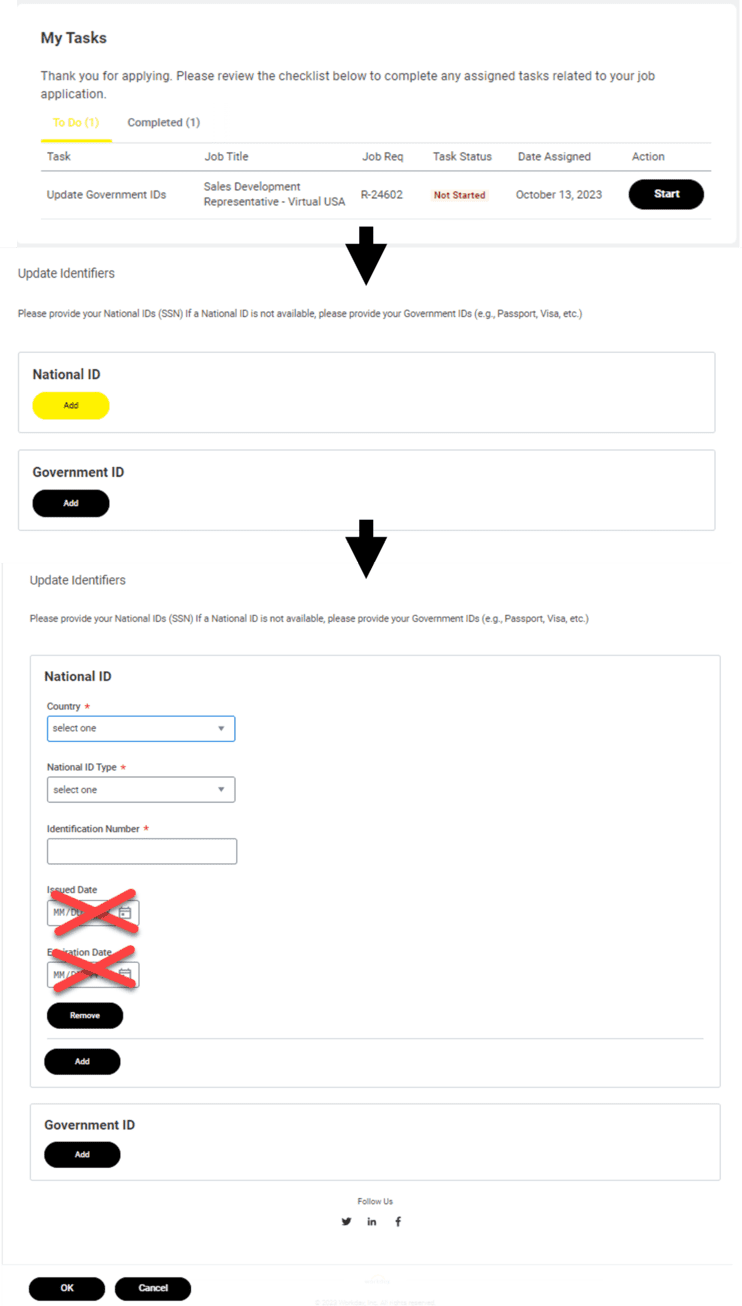
Back at the My Tasks screen,
- Click the "Start" button
- Complete all the required fields marked with an *
- Click "Submit"
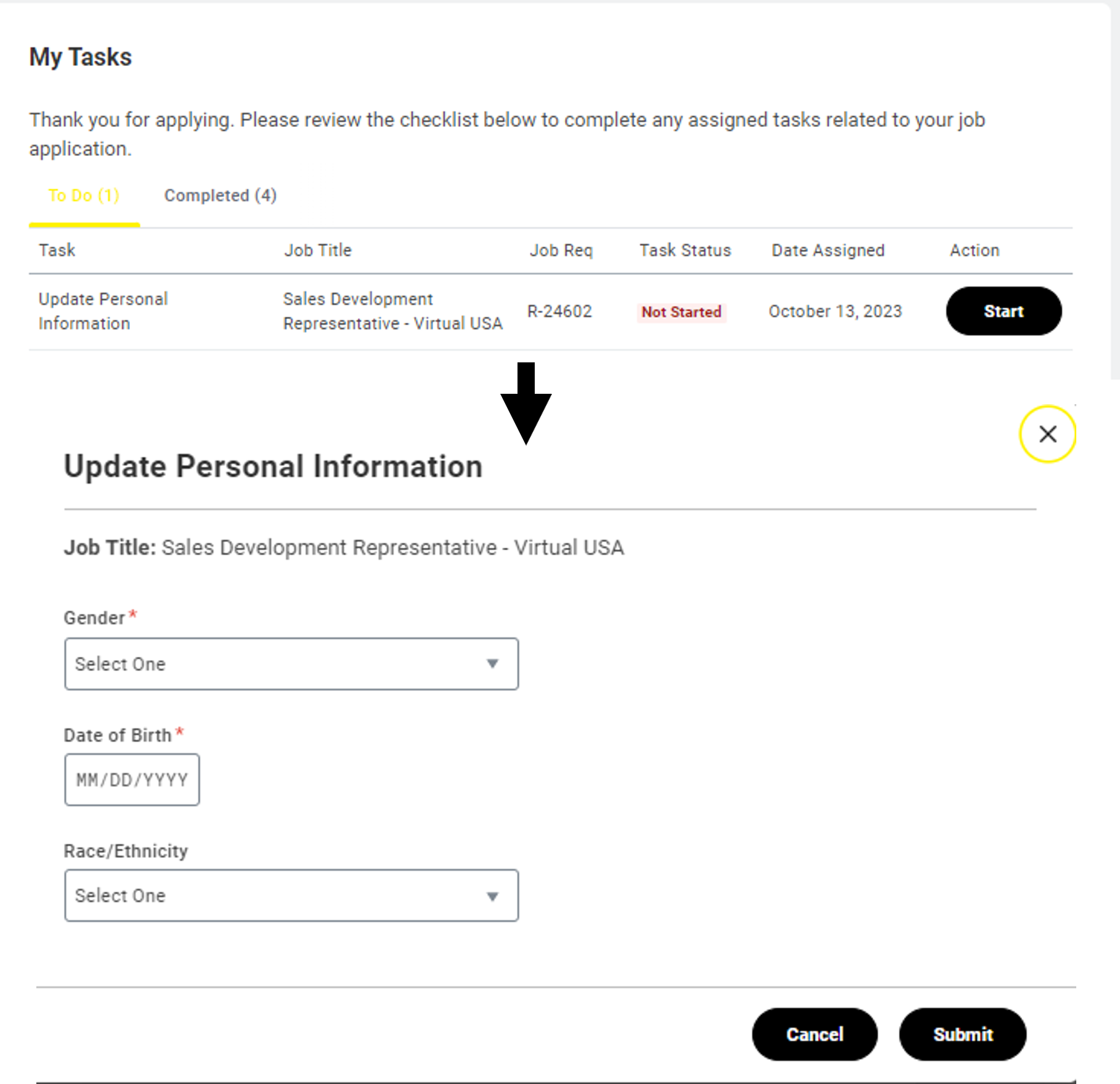
Step 4:
Complete your I-9 Process
To comply with federal law, you must complete a two-step "I-9 Employment Eligibility Verification" form. You should complete both steps prior to your start date. Federal law requires that you complete Section 1 no later than the first day of employment and Section 2 within three business days of the first day of employment.
You will receive an email from the Alight HR Compliance team prior to your start date, the email will contain a link and directions on completing both sections.
Complete your I-9 Process
To comply with federal law, you must complete a two-step "I-9 Employment Eligibility Verification" form. You should complete both steps prior to your start date. Federal law requires that you complete Section 1 no later than the first day of employment and Section 2 within three business days of the first day of employment.
You will receive an email from the Alight HR Compliance team prior to your start date, the email will contain a link and directions on completing both sections.
- Section 1 - Complete online before your first day of employment at Alight (this step should take less than five minutes to complete).
- Section 2 - Section 2 will be completed during a video call (detailed instructions will be provided). During the call, you will be required to present your original acceptable documents. Please ensure these documents are readily available before beginning the process.
If you have question about the process or if you do not receive the Alight I-9 Employment Eligibility Verification form prior to your start date, please contact AlightHRCompliance@alight.com.
What's next?
What's next?

Prepare for your first day at Alight
- Your aligned manager will email you prior to your start date to provide information on what you can expect during your first week.
- You will participate in an orientation session, which is held via live webinar every other Tuesday. (Note- if you start on a week where there is no scheduled orientation, you will be added to the orientation invitation for the following week.)
- Within 24-48 hours of starting your new role, watch for an email from Alight with instructions on accessing our internal portal. Please take a moment to complete the assigned forms and complete all tasks.
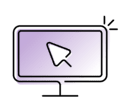
Alight equipment
- You will receive your Alight laptop on your first day. The shipment will be scheduled to arrive before 12PM (CST). This time is only an estimate.
- You will receive a second package that contains log-in instructions and temporary passwords.
- If you do not receive your packages in a timely manner, please contact your manager.
More about your Total Rewards package at Alight
More about your Total Rewards package at Alight

Benefits Overview
Alight is committed to helping colleagues thrive! We provide a comprehensive benefits package to support your health, wealth and wellbeing.
You are eligible to enroll in our benefits programs on day one of your employment with Alight.
Click here for an overview of the benefits we offer.
You are eligible to enroll in our benefits programs on day one of your employment with Alight.
Click here for an overview of the benefits we offer.

401k Retirement Plan
Alight recognizes the importance of long-term planning and wants to help provide financial security for its colleagues. The Alight Solutions LLC 401(k) Plan is the primary means by which the Company helps provide for your retirement and other long-term financial goals for U.S. based colleagues. Through a combination of your savings, company contributions, and investment results, your can build additional security for your future needs.

Company holidays
In the US, there are nine paid company holidays annually:
- New Year's Day
- MLK Day
- Memorial Day
- Global Service Day/Juneteenth
- Independence Day
- Labor Day
- Thanksgiving Day
- Friday after Thanksgiving
- Christmas Day

Paid time off
At Alight we recognize the importance of taking a break from your routine in order to perform at your best. That is why we provide PTO and Wellness days as outlined.
You are encouraged and expected to take all the PTO days you accrue in a given calendar year during the year in which you receive them, whether it be to rest, recharge, travel, be with family and friends, or pursue other interests.
Refer to your offer letter for your specific PTO allotments.
You are encouraged and expected to take all the PTO days you accrue in a given calendar year during the year in which you receive them, whether it be to rest, recharge, travel, be with family and friends, or pursue other interests.
Refer to your offer letter for your specific PTO allotments.

Pay cycle
Exempt Roles are paid on the 15th and the last day of each month. If either the 15th or the last day of the month fall on a weekend or holiday you will be paid on the last workday before the otherwise scheduled payday.
Non-Exempt Roles are eligible overtime pay for hours worked in excess of 40 per week (based on manager approval), or as otherwise required by applicable law. Payroll is processed on a bi-weekly basis with paydays on Fridays.
Non-Exempt Roles are eligible overtime pay for hours worked in excess of 40 per week (based on manager approval), or as otherwise required by applicable law. Payroll is processed on a bi-weekly basis with paydays on Fridays.

Inclusion & Diversity
Alight is committed to diversity, equity, and inclusion. We celebrate differences and believe in fostering an environment where everyone feels valued, respected, and supported. We know that diverse teams are stronger, more innovative, and more successful.
Alight offers several Colleague Led Communities (CLCs) that you can participate in.
We also offer a mentoring program that allows our colleagues to be a mentor or seek out a mentor.
Alight offers several Colleague Led Communities (CLCs) that you can participate in.
We also offer a mentoring program that allows our colleagues to be a mentor or seek out a mentor.

